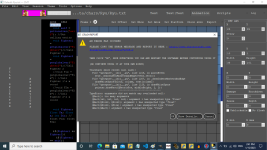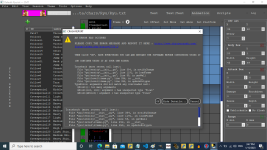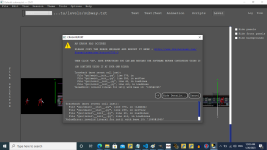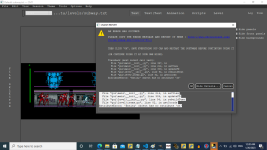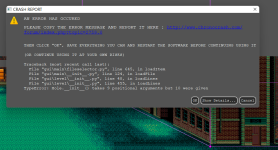maxman
Well-known member
When I was taking a look at the animation tab after selecting a character to check, I receive this warning box. Look at this attachment along with the bottom details in quote. Is it because I have plenty of scripts here? Before, with the previous version, I didn't have that crash with plenty scripts until I got the latest one.
Bottom details:
Bottom details:
Code:
Traceback (most recent call last):
File "qutepart\__init__.py", line 1215, in paintEvent
self._drawIndentMarkersAndEdge(event.rect())
File "qutepart\__init__.py", line 1207, in _drawIndentMarkersAndEdge
drawWhiteSpace(block, column, text[column])
File "qutepart\__init__.py", line 1128, in drawWhiteSpace
painter.drawRect(QRect(xPos, middleHeight, 2, 2))
^^^^^^^^^^^^^^^^^^^^^^^^^^^^^^^
TypeError: arguments did not match any overloaded call:
QRect(): too many arguments
QRect(int, int, int, int): argument 1 has unexpected type 'float'
QRect(QPoint, QPoint): argument 1 has unexpected type 'float'
QRect(QPoint, QSize): argument 1 has unexpected type 'float'
QRect(QRect): argument 1 has unexpected type 'float'Attachments
Last edited: