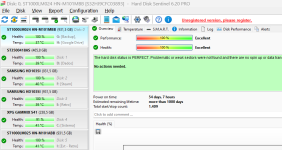YagamiBrando
Member
Hello guys, not sure if this is the place to ask this, but i may assume many of you like retro games and play them (including on emulators too).
I would like to ask for advice or maybe even solution to a problem i am having recently. I noticed some rare micro stuttering while playing 2d games. It happens like once a minute, or sometimes like once every 30-40 seconds. If i check fps, then it generally shows stable 60 fps, but when this happens it drops to 58 or 55 fps. Sometimes even sound is intact when this happens, but other times you can hear sound stutters too. This is happening when i am using Mednafen emulator to play sega genesis games, also this happens with melonDS, tested with Contra 4 game. Tried to limit fps to no more than 60, and turn on and off the vsync in nvidia console, but nothing works. Interestingly, some other emulators like mame or even more modern consoles ones like xenia canary - do not have this problem. Also common pc games i have on steam also don’t have it. What can be the case, you think? And what else can i try? It’s pretty rare and barely noticeable but for me if i see an imperfections it is driving me crazy
Is it possible it is somehow related to opengl?
Anyway, i am on asus tuf gaming laptop with rtx 3060 laptop gpu, ssd, Windows 11 if that helps
I would like to ask for advice or maybe even solution to a problem i am having recently. I noticed some rare micro stuttering while playing 2d games. It happens like once a minute, or sometimes like once every 30-40 seconds. If i check fps, then it generally shows stable 60 fps, but when this happens it drops to 58 or 55 fps. Sometimes even sound is intact when this happens, but other times you can hear sound stutters too. This is happening when i am using Mednafen emulator to play sega genesis games, also this happens with melonDS, tested with Contra 4 game. Tried to limit fps to no more than 60, and turn on and off the vsync in nvidia console, but nothing works. Interestingly, some other emulators like mame or even more modern consoles ones like xenia canary - do not have this problem. Also common pc games i have on steam also don’t have it. What can be the case, you think? And what else can i try? It’s pretty rare and barely noticeable but for me if i see an imperfections it is driving me crazy
Is it possible it is somehow related to opengl?
Anyway, i am on asus tuf gaming laptop with rtx 3060 laptop gpu, ssd, Windows 11 if that helps