W
wintersun
Guest
so how exactly would someone convert a mugen character using openborstats?
wintersun said:so how exactly would someone convert a mugen character using openborstats?
Yeah, I will try to handle this. OpenBOR is a great engine, I think both engines could benefit if the users starts to learn both engines.But I'm glad you're leading the charge in merging our communities, Ilu.
kimono said:You can use Mugen Character Maker. Open your sff file with this software and export all to pcx. You can convert then the frames to a png or gif format at your open choice.
http://mkpnew.thedarkside.su/help/poleznye_programmy/2017_05_17_mugen_character_maker_mcm
Maybye we can host here MCM 2.0 in the download mugen tools section?
kimono said:You can use Mugen Character Maker. Open your sff file with this software and export all to pcx. You can convert then the frames to a png or gif format at your open choice.
http://mkpnew.thedarkside.su/help/poleznye_programmy/2017_05_17_mugen_character_maker_mcm
Maybye we can host here MCM 2.0 in the download mugen tools section?
Both OpenBORStats and CMT has a tool for this - Although the CMT tool crashes for me, @Piccolo: After I select both .air, .sff and folder, the tool give me this error:I'm not sure whether there's anything in the mugen folders to tell you the bbox, offset and attack co-ordinates.
Traceback (most recent call last):
File "gui\mugen.py", line 188, in process
FileNotFoundError: [Errno 2] No such file or directory: 'path\\tmp.txt'
I just updated the old code to make it compatible with the new version of CMTBoth OpenBORStats and CMT has a tool for this - Although the CMT tool crashes for me, @Piccolo: After I select both .air, .sff and folder, the tool give me this error:
You can export all the images using the same axis, but you woun't be able to easily reuse the CLSN boxes values because they work for the image size (and in Mugen we do trim images inside the .sff file)
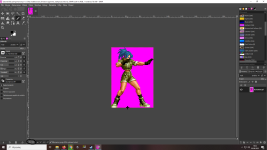
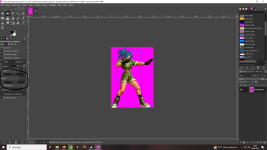
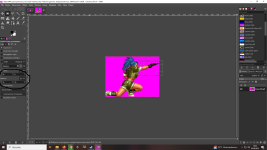
Offset is area where character should stand and easiest way to do it in GIMP is simply move a cursor to correct area and read its coordinates.

But you don't have to do this. If it's easier for you, you can create a large image where you align everything and then have Fighter Factory crop the images (unlike OpenBOR, Mugen doesn't crop the images).it also takes much time but solve a problem with defining offset with every frame.
Of course, but there are also other non-MUGEN sprites resource (for example spritesheets) where aligning frames is required. I've seen video of @Digital Brilliance Hour where he crops images from spritesheets with some tool (I don't remember it's name), but you still have to set offsets to every created in this way frames, so I've found aligning sprites to central point using GIMP much more reliable way. Also sometimes MUGEN sprites are too large, and to shrink them I use Rotsprite, and shrunk frames I have to align in GIMP anyway because I can't use FF3 for this.But you don't have to do this. If it's easier for you, you can create a large image where you align everything and then have Fighter Factory crop the images (unlike OpenBOR, Mugen doesn't crop the images).
Read posts in this thread first, and then ask questions when you something don't understand.Plz make tutorial how to define coordinates from MUGEN characters sprites for openbor
I haven't saw the video but probably is this one Alferd Spritesheet Unpacker - ASU by ForkandBeardwhere he crops images from spritesheets with some tool (I don't remember it's name)
Thanks @O Ilusionista , this is exactly what I meant. It will be very useful for making characters from spritesheets.I haven't saw the video but probably is this one Alferd Spritesheet Unpacker - ASU by ForkandBeard
